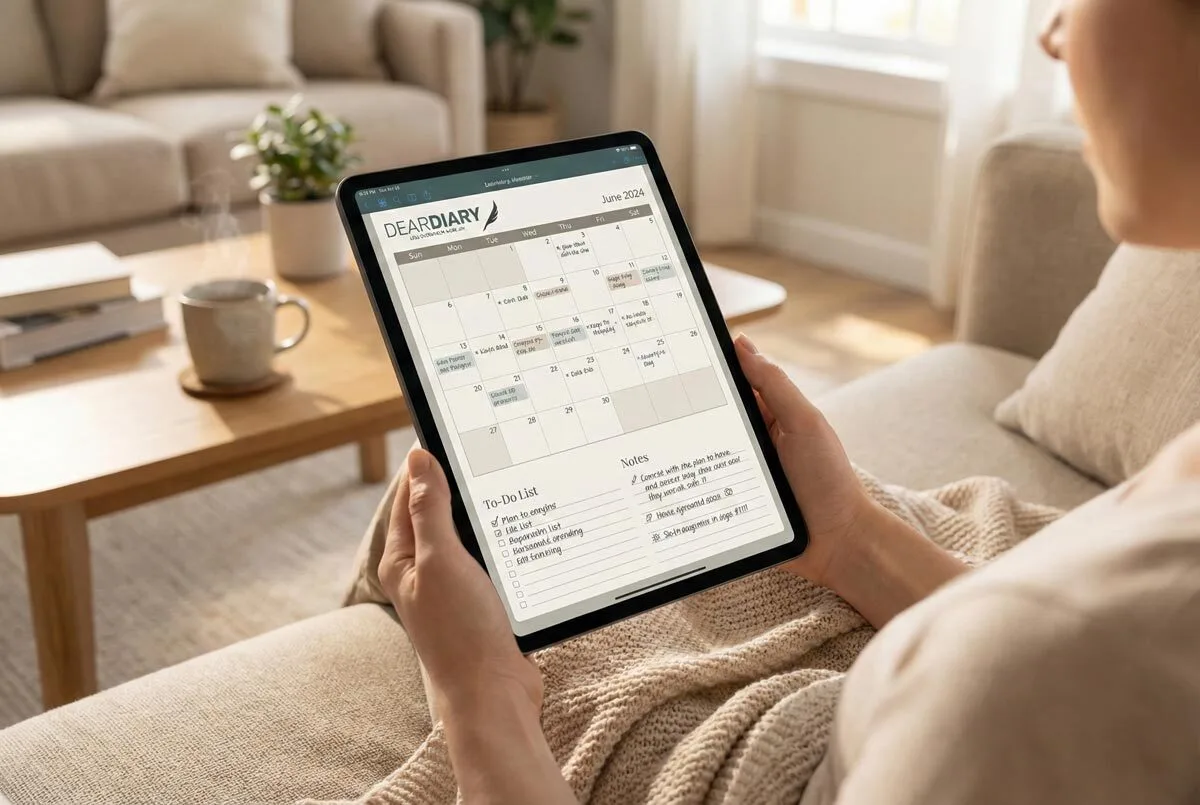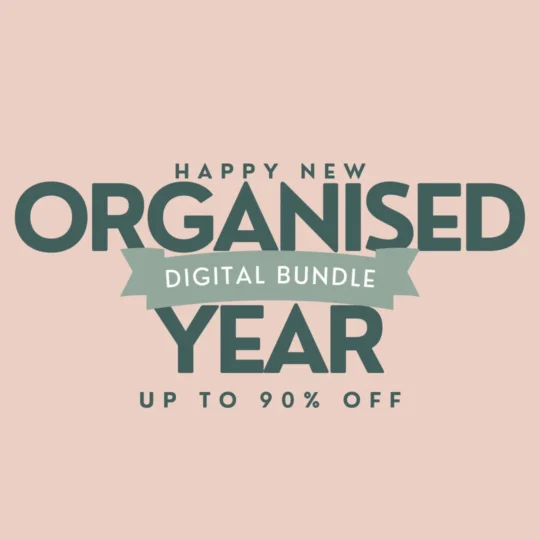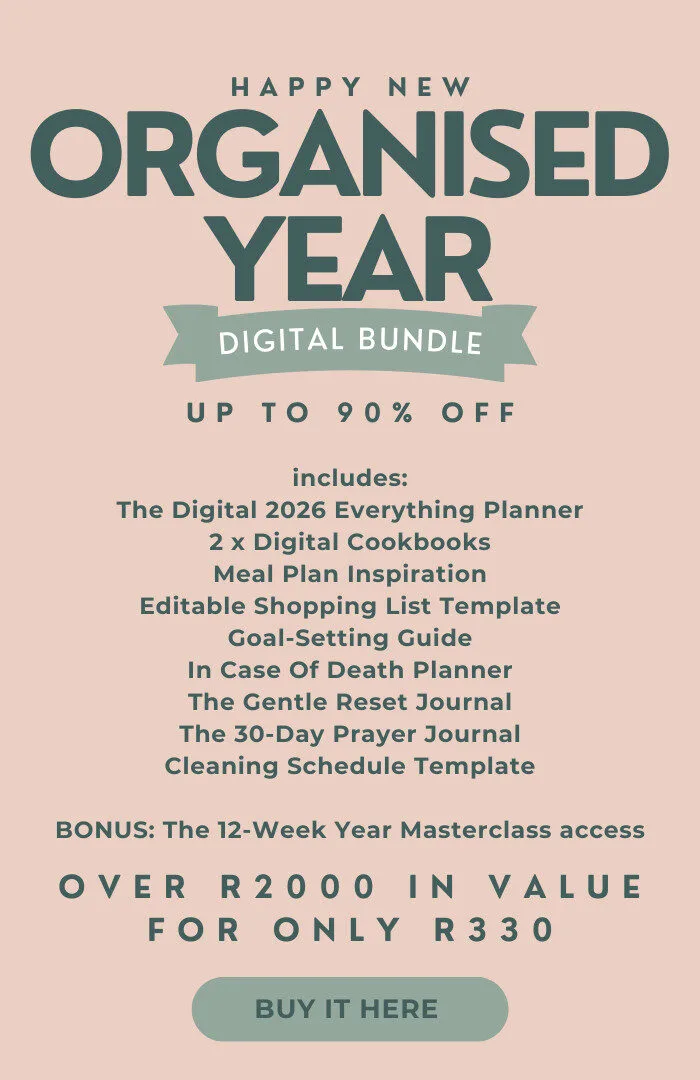Start by establishing consistent file naming conventions using dates, descriptive terms, and hyphens instead of spaces—think “20241215_VacationPhotos_CapeTown” rather than “IMG_4758.jpg.” Create logical folder hierarchies with broad categories like “Personal” and “Work,” then develop specific subfolders reflecting your actual workflow. Centralise everything using cloud platforms like Google Drive for automatic backups and unified access across devices. Schedule quarterly cleanups to archive older files and delete duplicates. There’s much more to optimise your system.
While your smartphone camera roll might boast 12,000 photos and your desktop harbours folders named “New Folder (47),” you’re not alone in the digital chaos that plagues modern file management. The average person spends 2.5 hours weekly searching for misplaced files, turning productivity into a frustrating treasure hunt.
Your first line of defence involves establishing consistent file naming systems that actually make sense six months later. Incorporate essential metadata directly into filenames using structures like “20241215_VacationPhotos_CapeTown” or “20241201_ProjectProposal_ClientABC_V2.0.” Replace spaces with underscores and avoid special characters that’ll cause compatibility headaches across different devices.
Your future self will thank you for filenames that actually make sense instead of mysterious documents labelled “untitled_final_FINAL_v3.doc”
Next, you’ll need structured folder hierarchies that mirror how you actually work. Create broad top-level categories like “Personal,” “Work,” and “Archive,” then build specific subfolders underneath. For photos, consider organising by year, then event or location: “Photos/2024/Family_Reunion_July” works better than dumping everything into generic albums.
Cloud-based centralisation eliminates the nightmare of file fragmentation across multiple devices. Platforms like Google Drive or OneDrive provide unified access whilst offering automatic backups that prevent devastating data loss. You can’t accidentally delete your entire photo collection from the cloud like you can from your laptop’s hard drive. However, 70% of professionals still rely on hard drive storage despite the superior collaboration and accessibility benefits that cloud solutions provide.
Regular archiving and cleanup prevent digital hoarding from consuming your storage and sanity. Schedule quarterly reviews to move older files into dedicated archive folders and delete obvious duplicates cluttering your system. Implement retention policies—you probably don’t need fifty versions of the same document or blurry photos from 2019. Proper document management systems can help streamline and automate workflows for these repetitive archiving tasks.
Duplicate and version management requires vigilance and smart tools. Use automatic duplicate detection software to identify redundant files eating up precious storage space. Research shows that 39% of employees struggle to find the data they need, which significantly impacts workplace productivity. Effective organisation systems improve financial results by allowing businesses to respond quickly to market opportunities and execute projects without delays.
Finally, enhance your search capabilities through descriptive metadata and tags. Apply consistent categories like “holiday,” “family,” or client names to make files findable months later.
Digital organisation isn’t about achieving Pinterest-worthy perfection—it’s about creating systems that actually work when you’re desperately searching for last year’s SARS documents at 11 PM. Start with one category, build momentum with small wins, and gradually expand your system until chaos becomes control.
Frequently Asked Questions
How Often Should I Back up My Digital Files and Photos?
You should back up critical files daily and general important files weekly. Set up mechanised cloud backups to maintain consistency. Most people skip backups entirely, but regular schedules prevent devastating data loss.
What File Formats Are Best for Long-Term Storage of Photos?
Use TIFF or DNG for archival files since they’re lossless and widely supported. Avoid proprietary RAW formats that might become obsolete. Create JPEG copies for sharing whilst keeping originals safe.
Should I Keep Original RAW Files or Just Edited Versions?
Keep your original RAW files for future editing flexibility and archival purposes. You’ll want both RAW and edited versions since technology advances, allowing better processing techniques over time.
How Do I Recover Accidentally Deleted Photos and Files?
Check your Recycle Bin or Bin folder first. If they’re not there, try recovery software like PhotoRec or DiskDigger immediately. Stop using the device to prevent overwriting deleted data permanently.
What’s the Difference Between Cloud Storage and Local Backup Options?
Cloud storage offers remote access and automatic scaling but depends on internet speed. Local backups provide faster recovery and direct control but require manual management and physical hardware investments for expansion.