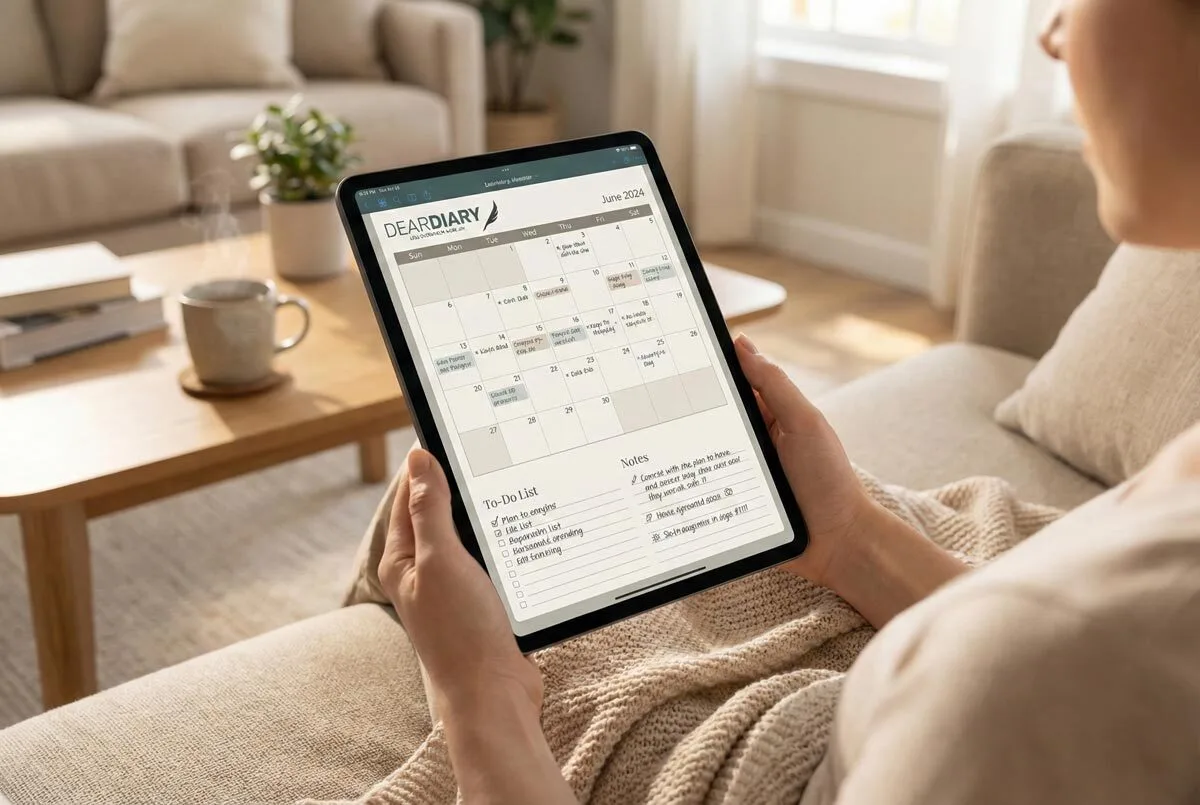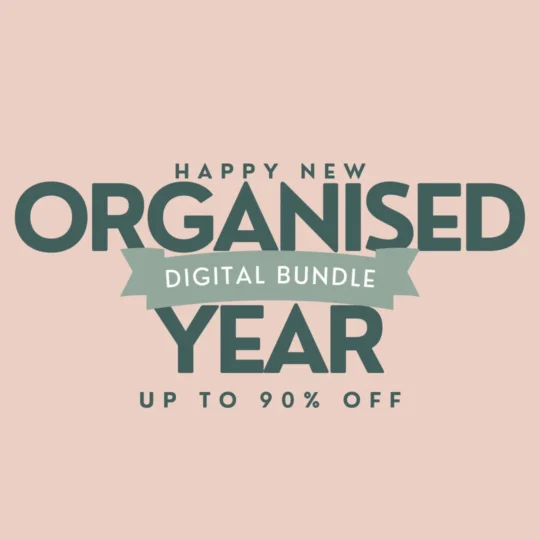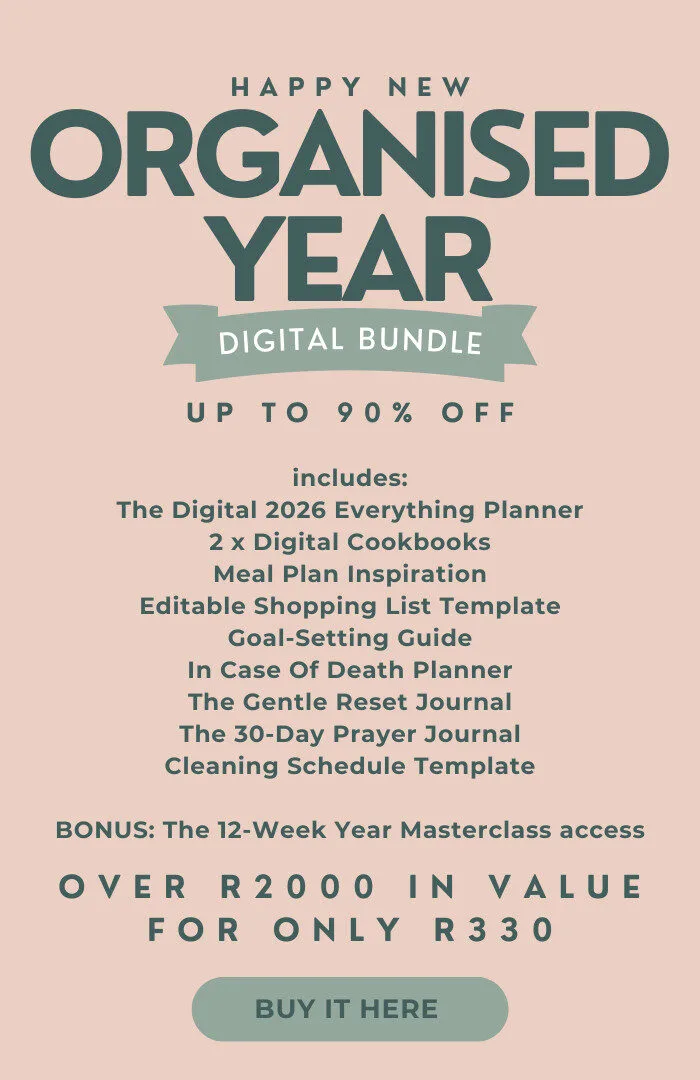Convert your planner into a year-long command centre by writing down specific goals—this alone increases achievement by 42%. Break large projects into actionable steps, then use time blocking to schedule tasks during your peak energy hours. Review weekly to stay on track and reduce procrastination by 18%. Don’t just list tasks; treat your planner as a decision-making dashboard that reduces mental fatigue. The secret lies in building consistent habits that support what matters most.
Whether you’re drowning in deadlines or simply can’t remember what you promised to do yesterday, a well-organised planner isn’t just another productivity fad—it’s your lifeline to sanity.
The key to staying organised all year lies not in finding the perfect planner, but in developing systems that actually work with your brain instead of against it. This approach works particularly well in South Africa’s demanding work environment.
Start by writing down your goals. This isn’t feel-good advice—written goals increase your achievement probability by 42% when you update them regularly.
Break large objectives into smaller, actionable steps. Instead of “write research paper,” try outline → introduction → body paragraphs → conclusion.
Choose your weapon wisely. You’ve got three main options: free-form planners that let you design your own layouts, formatted planners with monthly and weekly spreads, or digital tools like Trello and Asana.
Sixty per cent of users find digital tools help them manage complex tasks effectively, yet surprisingly, 60% of professionals still stick with basic to-do lists. There’s no shame in simplicity if it works for you. Many South African professionals find that combining digital and paper systems works best.
Master the Eisenhower Matrix to prioritise tasks by urgency and importance. Users complete tasks 25% faster when they focus on what actually matters instead of just what’s screaming loudest. Time blocking works even better—schedule specific hours for different types of work, ideally aligning demanding tasks with your peak energy levels.
Colour-coding isn’t just pretty—it’s practical. Assign specific colours to different areas of your life: blue for work, green for personal, red for urgent deadlines. This visual system helps your brain process information faster and reduces the mental load of constantly re-reading your entire planner. It’s particularly effective for managing the multiple priorities common in South African workplaces.
Schedule weekly reviews religiously. Dedicate 30 minutes each week to assess your progress and adjust your plans. Weekly reviews improve productivity by 18% and greatly reduce procrastination. When implementing time tracking alongside your planner, you’ll likely find that 42% feel control over their schedule at least 5 days a week compared to those who don’t track their time. Effective planners align with the brain’s natural wiring for better focus and reduced cognitive strain. From a memory perspective, writing by hand significantly enhances retention compared to digital alternatives. For educators, incorporating features like double-page class lists can help track up to 30 learners whilst maintaining detailed records throughout the academic year.
During these sessions, identify your peak productivity hours and reallocate high-impact tasks to those golden windows. Consider South Africa’s unique rhythm of work and life when planning your schedule.
Don’t forget the power of delegation. Managers who delegate effectively report 60% less stress and better team outcomes. Not everything needs your personal touch, and recognising this fact will save your sanity during busy periods. This is especially important in South African businesses where resources may be stretched thin. A daily routine planner can help establish beneficial habits that reduce the need for constant decision-making throughout your day.
Build in buffer time for the unexpected. Life happens, projects expand, and meetings run long. Schedule these buffer slots for low-impact work or catching up on delegated tasks.
Meeting-free mornings can enhance productivity by 20% in some cases. This approach works well with South African business culture’s tendency towards collaborative afternoon sessions. Professional planners like the Digital Teacher Planner offer customisable layouts that adapt to your specific workflow requirements throughout the year.
Monthly and quarterly reviews keep you aligned with long-term goals. Half-hour scheduling provides the detailed time structure many professionals need to maximise their daily productivity. Treat your planner like a dashboard for decision-making rather than just a glorified to-do list. Planning reduces decision fatigue, helping you maintain clarity throughout the year even when faced with multiple competing priorities. Cross-reference completed tasks to refine future scheduling and identify patterns in your productivity cycles. Many successful professionals incorporate a three-year overview alongside their daily planning to maintain perspective on long-term objectives and career development.
The goal isn’t perfection—it’s consistent progress towards what matters most to you.
Frequently Asked Questions
What Should I Do if I Miss Several Days of Planner Entries?
Don’t panic about missed entries. Start fresh by adjusting your priorities, setting realistic goals, and streamlining outdated content. Use this break to identify patterns causing gaps and establish checkpoint markers for future consistency.
How Do I Choose Between Digital and Paper Planning Systems?
Consider your lifestyle and preferences first. If you’re tech-savvy and need multi-device access, choose digital for automation and synchronising. If you prefer tactile experiences and better retention, pick paper for deeper cognitive engagement.
Can I Use Multiple Planners for Different Life Areas Simultaneously?
Yes, you can absolutely use multiple planners simultaneously. Assign each planner to specific life areas like work, health, or personal goals. This creates customised functionality and reduces clutter whilst enhancing your focus.
What’s the Best Way to Migrate Tasks From Old to New Planners?
You’ll want to use Planner’s “Copy plan” feature for same-tenant migrations, keeping original tasks intact. For cross-tenant moves, export to Excel first, then import into your new planner system.
How Often Should I Review and Adjust My Planning System?
You should review your planning system weekly for immediate adjustments and monthly for strategic changes. In fast-paced environments, increase frequency. Annual systems need quarterly check-ins to prevent stagnation and outdated priorities.