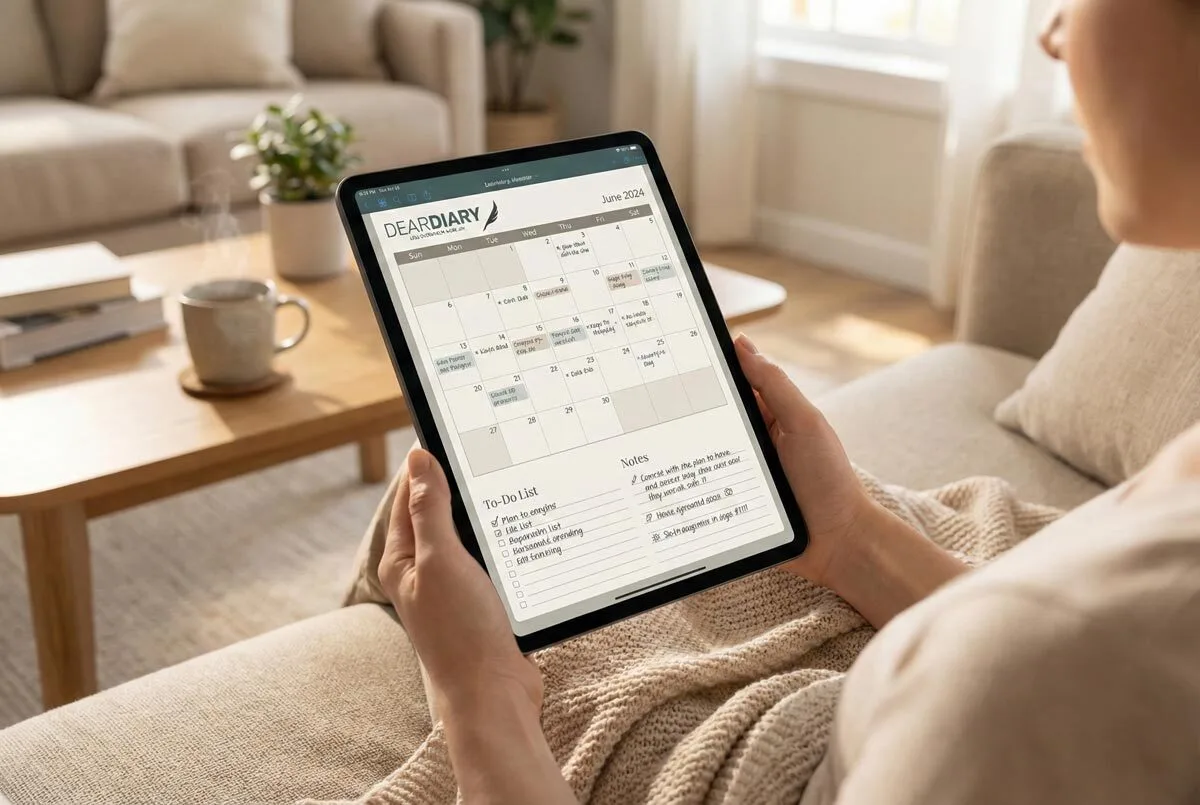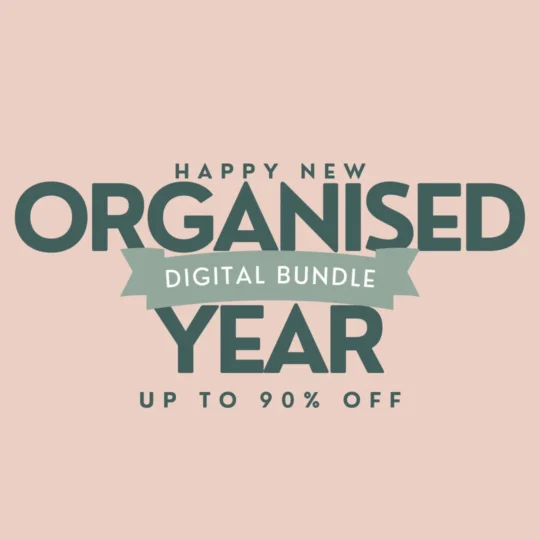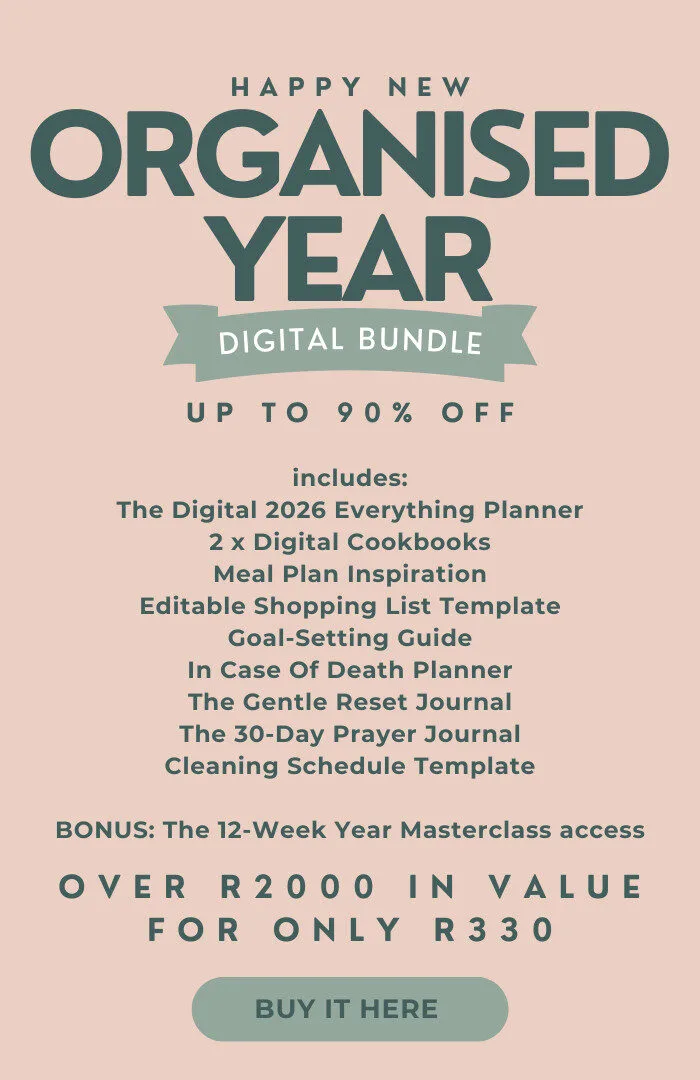You’ll become proficient in date management by selecting one digital calendar system and sticking with it—whether that’s Google Calendar, Apple Calendar, or a scheduling app like Calendly. Set up colour-coding for different event types, enable recurring notifications for birthdays and annual events, and synchronise across all your devices for real-time access. Since 67.8% of users prefer mobile calendars, your smartphone becomes your command centre. Consistency beats complexity every time, and the right system will reveal additional organisational strategies.
Keeping Track of Important Dates****
Whether you’re juggling work deadlines, family birthdays, or that dentist appointment you keep postponing, staying organised with important dates has never been more vital—or more complex.
You’re not alone in this struggle. About 70% of South African adults now rely primarily on digital calendars to wrangle their chaotic schedules.
If you’re among the 28.3% still clutching paper planners, there’s no shame in that game—but you might be missing out on some serious organisational power.
Digital calendars have become the heavyweight champions of date management, and for good reason. Google Calendar and Apple Calendar each capture roughly 25% of users locally, whilst specialised scheduling apps like Calendly dominate with 26.56% market share amongst scheduling tools. These platforms aren’t just fancy date holders—they’re your personal organisational assistants.
Here’s where it gets interesting: 67.8% of South African users prefer mobile calendars over desktop versions. Makes sense when you consider that your phone’s always within arm’s reach, ready to buzz you about Mum’s birthday or that significant client meeting.
The real-time syncing across all your devices means you’ll never again experience that sinking feeling of forgetting an important date because you left your planner at home. A significant 48.2% of respondents rely on mobile calendars the most, highlighting the shift towards portable scheduling solutions.
The magic happens with features that paper simply can’t match. Set up recurring notifications for annual events like birthdays and Heritage Day celebrations—because let’s face it, you’re probably not remembering your cousin’s birthday on your own. For those who prefer comprehensive planning, modern digital planners offer 581 pages of organisational tools that combine the benefits of digital accessibility with traditional planning methods.
Colour-code different types of appointments: red for medical, blue for work, green for social events. Your brain will thank you for the visual organisation. These digital solutions offer unlimited customisation options that allow you to duplicate and rearrange pages to match your specific needs.
Integration capabilities separate good apps from great ones. Connect your calendar with email platforms and you’ll automatically capture meeting invitations. Link it to your CRM system and client appointments sync seamlessly. The 2026 Digital Teacher Planner offers customisable templates that adapt to diverse organisational needs, making it particularly useful for educators managing multiple classes and responsibilities.
Many apps now offer shared calendar permissions, perfect for coordinating family schedules or team projects without the endless “What time works for everyone?” WhatsApp chains. For educators managing classroom responsibilities, specialised digital planners provide features like birthday pages to help teachers remember important occasions throughout the school year. Cloud integration ensures that your calendar data remains accessible and synchronised across all your devices and platforms, providing seamless continuity whether you’re working from your office, home, or on the go.
Smart notifications are your secret weapon. Instead of hoping you’ll remember that upcoming deadline, set multiple alerts: one week out, one day before, and thirty minutes prior.
Your future self will appreciate the redundancy when life gets hectic. Features like a three-year overview help you track long-term goals and plan ahead for major milestones and career developments.
The appointment scheduling software market is exploding—growing at 16.1% annually across Africa and expected to reach significant market penetration by 2032. This growth reflects something important: effective date management isn’t just personal preference anymore, it’s vital for professional success in today’s competitive South African market.
AI integration is revolutionising how these tools work, with smart scheduling that suggests ideal meeting times based on your patterns and preferences. As remote work continues reshaping how South African businesses operate, these digital assistants become increasingly sophisticated. Interestingly, males show a 73% reliance on digital calendars compared to 67% for females, suggesting gender preferences may influence calendar tool adoption.
Whether you choose a simple smartphone app or an all-encompassing scheduling platform, the key is consistency. Pick one system, commit to it, and watch as those missed appointments and forgotten birthdays become distant memories. The convenience factor driving this digital shift is evident, with a remarkable 40% of appointments now being made outside of traditional business hours.
Frequently Asked Questions
What Happens if I Forget to Check My Calendar Regularly?
You’ll miss important deadlines, double-book appointments, and damage relationships through forgotten birthdays. Your professional reputation suffers, stress increases, and you’ll scramble last-minute to fix preventable scheduling conflicts and missed opportunities.
How Do I Handle Recurring Events That Happen Annually or Monthly?
You’ll want to set up recurring events in your calendar app with programmed notifications. Use monthly reviews to update details, apply colour coding for categories, and create templates for predictable events.
Should I Set Multiple Reminders for Really Important Events?
You should use 2-3 strategic notifications for essential events rather than bombardment. Set them 1-2 weeks out, then 1-2 days before. Too many notifications create overload and reduce effectiveness.
What’s the Best Way to Share Important Dates With Family Members?
Use shared digital calendars like Cozi or FamilyWall with colour-coding for each member. You’ll get real-time updates and can combine them with physical displays in common areas for maximum visibility.
How Can I Back Up My Calendar Data to Avoid Losing Information?
You should export your calendar to iCal files monthly and create .icbu archives for full backups. Enable automatic cloud syncing to iCloud or Google Drive, then set up weekly local backups to external drives.