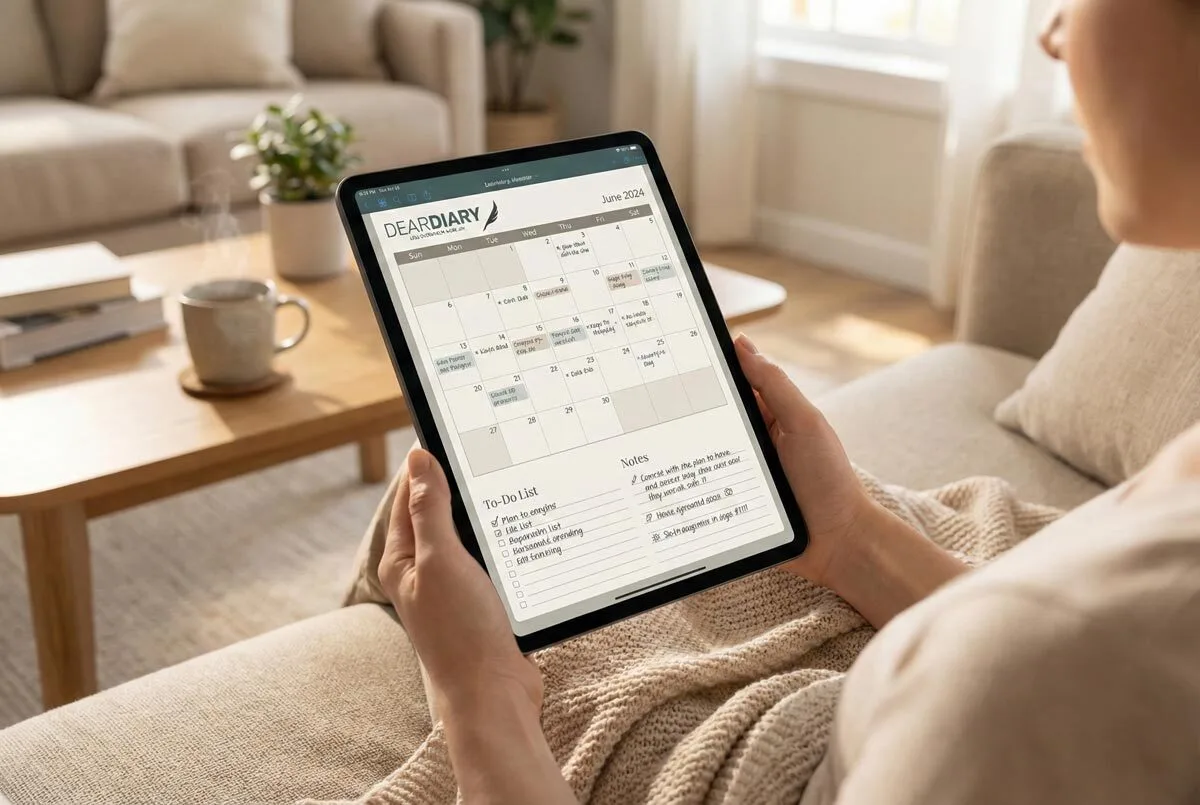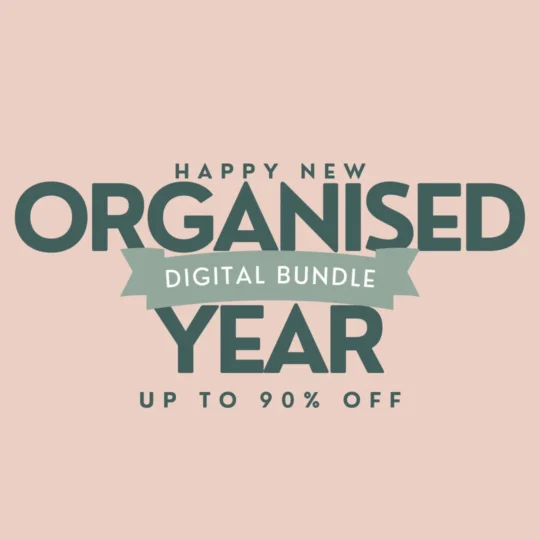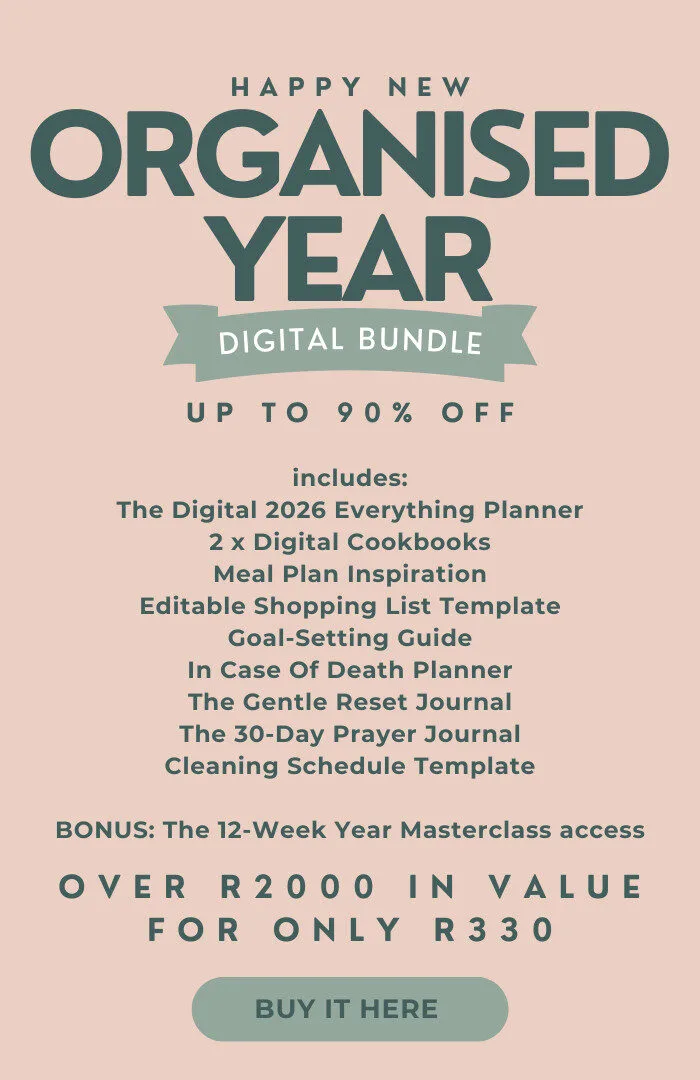You’ll find digital planners like Notion and Todoist excel at centralising assignments across multiple courses, whilst apps such as MyStudyLife and Studious automatically organise tasks by priority and due dates. Cloud-based platforms let you access coursework from any device, filter pending assignments, and toggle completed tasks for clearer focus. Real-time monitoring dashboards track your completion rates and send alerts when you’re falling behind in specific subjects, helping you spot patterns before issues escalate into academic disasters.
Key Takeaways
- Cloud-based assignment management systems provide centralised access to coursework, deadlines, and submission requirements from any device.
- Digital task filters allow students to customise views by due dates, course priority, and completion status for better organisation.
- Real-time monitoring dashboards track assignment completion rates and send alerts when students fall behind in specific courses.
- Learning management system integrations centralise academic information whilst maintaining version control for accurate submission tracking.
- Automated scheduling tools organise test dates and homework deadlines with customisable priority levels and notification systems.
Tools to Track Assignments and Tests
Anyone who’s juggled multiple classes knows the sinking feeling of realising you’ve missed an assignment deadline or forgot about an upcoming test. The traditional paper planner just doesn’t cut it anymore when you’re managing multiple courses, group projects, and varying submission requirements across different platforms.
Centralised assignment management systems offer the most thorough solution for tracking your academic workload. These cloud-based platforms provide instant access to all your coursework from any device, whether you’re studying at home or cramming in the library between classes. You can view assignments by individual courses or get a complete overview of everything due this week. The systems automatically organise tasks by priority levels and due dates, so you’ll never wonder what needs your attention first.
Cloud-based assignment systems eliminate the chaos of juggling multiple courses by automatically prioritising tasks and providing instant access from any device.
The real breakthrough comes with filtered task management features that let you customise your view based on what you need to see. Want to focus only on pending assignments? Toggle off the completed ones. Need to see everything this month? Set your date range accordingly. These platforms also simplify the submission process, eliminating the confusion of remembering which professor wants PDFs versus Word documents.
Real-time monitoring tools take organisation a step further by tracking your performance patterns. Visual progress dashboards show completion rates and help identify subjects where you’re consistently struggling. You’ll get immediate alerts when you’re falling behind in specific courses, giving you time to adjust before it becomes a crisis. These systems collect data continuously, so you can spot trends like consistently missing assignments in your morning classes or performing better on collaborative projects.
Personalised learning progress tools help you understand not just what’s due, but how well you’re actually learning the material. Through skill gap analysis, you can identify which subjects need extra attention beyond just completing assignments. The engagement tracking features monitor your participation in online discussions and group work, ensuring you’re meeting all course requirements. Implementing effective tracking is crucial since engaged learners are 2.5 times more likely to complete their coursework successfully.
What makes these tools particularly valuable is their integration with existing learning management systems. Instead of checking five different platforms, you get one centralised location for everything. The systems maintain version control for your submissions, so you’ll never accidentally submit the wrong draft. Multi-platform accessibility means you can check your schedule, submit assignments, and monitor progress whether you’re using your laptop, tablet, or phone. Automation features like attendance scanning and auto-graded quizzes significantly reduce manual data entry whilst improving accuracy of your academic records. Many educators also benefit from digital planners that offer unlimited customisable templates for organising their teaching responsibilities and student tracking needs.
The most effective approach combines systematic progress tracking with these technological tools. Focus on key success indicators like daily engagement and completion rates rather than just waiting for test scores. Set up immediate notifications for upcoming deadlines, but also schedule weekly reviews of your progress. Use peer comparison features to gauge how you’re performing relative to classmates, which can motivate you to stay on track.
With the right combination of tools, you’ll transform from someone who constantly scrambles to meet deadlines into someone who stays ahead of their academic responsibilities.
Frequently Asked Questions
How Do I Motivate Myself to Consistently Use Assignment Tracking Tools?
You’ll stay motivated by starting small with simple tools, setting daily cues for updates, celebrating completed tasks, and linking tracking habits to visible results like better grades and reduced stress.
What Should I Do When Assignment Tracking Apps Crash or Lose Data?
You should immediately backup remaining data, report crashes through app feedback systems, switch to alternative tracking tools temporarily, and regularly export assignment information to prevent future data loss disasters.
Can Parents Access Their Child’s Assignment Tracking Information?
You can access your child’s tracking information through platforms like ThinkWave and Schoolytics, which offer secure parent accounts. However, some tools like Microsoft Teams don’t provide native parent access features yet.
How Do I Handle Tracking Group Projects With Shared Deadlines?
You’ll want shared platforms like Asana or Trello where everyone can view tasks and deadlines. Use Gantt charts in TeamGantt for visual timelines, and set up automated notifications so nobody misses critical dates.
Should I Use Multiple Tracking Tools or Stick to Just One?
You’ll benefit from one all-encompassing tool like Schoology to reduce complexity and data entry. However, if you need specialised features—like Kahoot’s engagement or Edulastic’s flexible assessments—strategically combine tools that integrate well together.